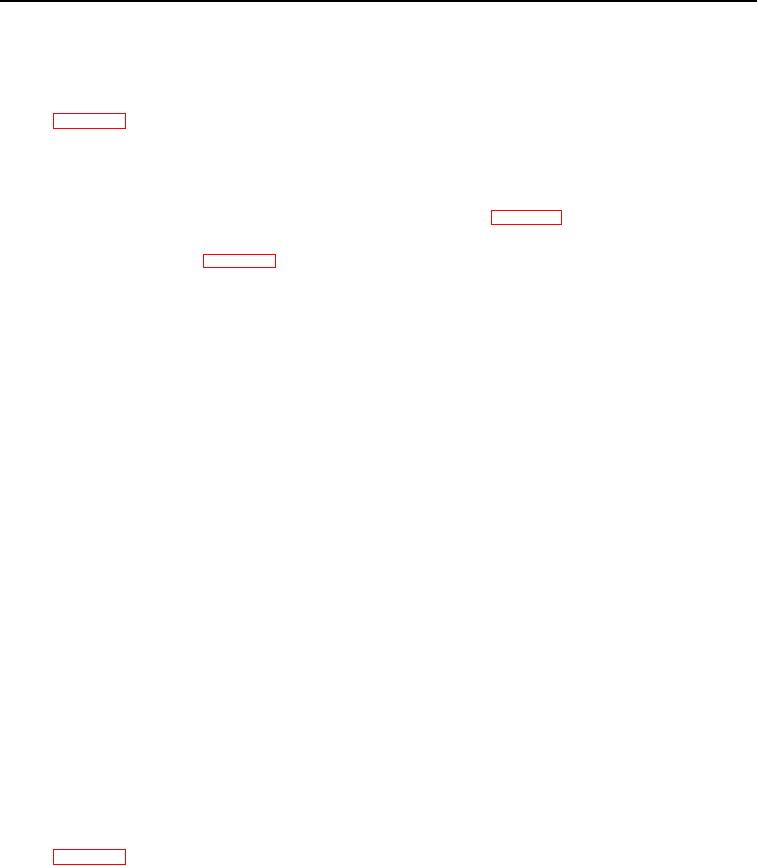
TM 5-2350-378-23&P
0021
APPARENT HYDRAULIC DIAGNOSTIC CENTER (HDC) SYSTEM PROBLEM - Continued
DECISION
YES - HDC control box now appears to have passed start-up BIT. Continue with HDC system functional check-
out (WP 0025).
NO - Go to Step (27).
STEP
22.
Proceed to functionally check out HDC system and individual HDC system components in accordance with
procedure and sequence listed in HDC system functional check-out (WP 0025).
Refer to "Introduction to Using the Hydraulic Diagnostic Center (HDC) System to Troubleshoot the M9
Hydraulic System" (WP 0004).
CONDITION/INDICATION
Do all of HDC control box push button switches operate properly?
DECISION
YES - Go to Step (25).
NO - Replace HDC control box.
STEP
23.
Check HDC for fault message.
CONDITION/INDICATION
Is a BIT fault, DO NOT USE FOR TESTING message, or any abnormal group of characters displayed?
DECISION
YES - Go to Step (24).
NO - Replace HDC control box.
STEP
24.
Check if control box performs BIT startup and displays a PASS message.
a.
Power off HDC system.
b.
Wait a few moments, then power up HDC system again.
CONDITION/INDICATION
Does control box perform a start-up BIT and display a PASS message?
DECISION
YES - HDC control box now appears to have passed start-up BIT. Continue with HDC system functional check-
out (WP 0025).
NO - Replace HDC control box.
0021-19
03/15/2011Rel(1.8)root(tswp)wpno(T00019)

