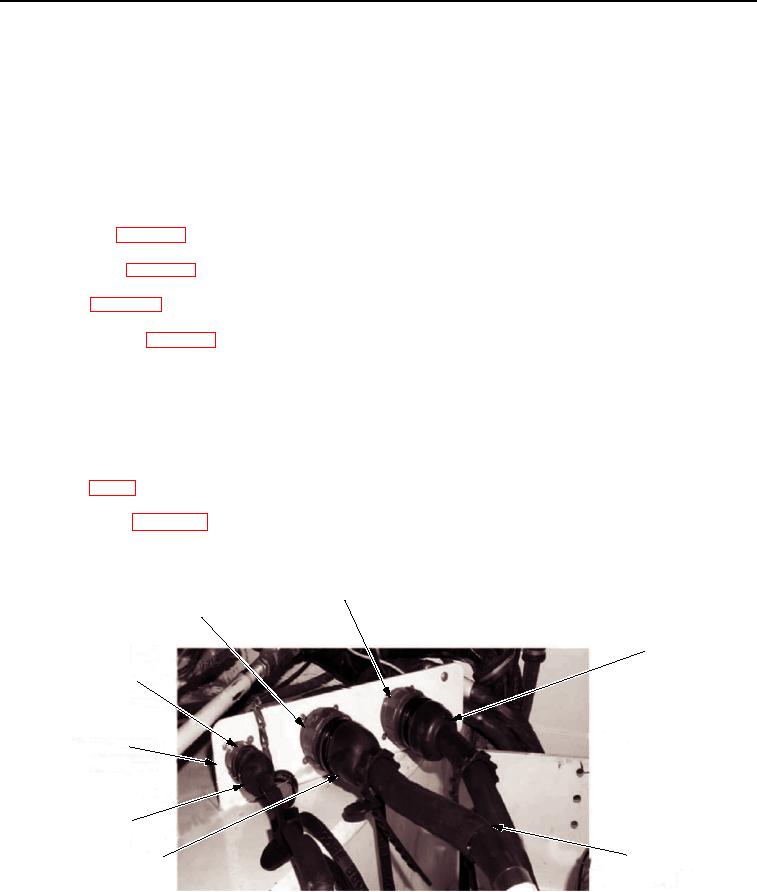
TM 5-2350-378-23&P
0021
APPARENT HYDRAULIC DIAGNOSTIC CENTER (HDC) SYSTEM PROBLEM - Continued
CONDITION/INDICATION
Does upper LCD screen display same CIRCUIT FAULT message (identifying same hydraulic pressure
transducer as previous CIRCUIT FAULT message)?
DECISION
YES - Go to Step (38)
NO - Replace applicable HDC system solenoid valve identified in first "CIRCUIT FAULT" message on forward
left manifold (WP 0036).
NO - Replace applicable HDC system solenoid valve identified in first "CIRCUIT FAULT" message on forward
right manifold (WP 0037).
NO - Replace applicable HDC system solenoid valve identified in first "CIRCUIT FAULT" message on HDC aft
manifold (WP 0038).
NO - Replace applicable HDC system solenoid valve identified in first "CIRCUIT FAULT" message on HDC
primary manifold (WP 0034).
STEP
38.
Check if cable assemblies W2 or W3 have an open or short circuit.
a.
Disconnect applicable W2 or W3 cable assembly electrical lead going to electrical connector of pressure
transducer identified in "CIRCUIT FAULT" message.
b.
Reference individual cable assembly wiring schematic diagrams (for cable assemblies W2 through W4)
in FP-23 through FP-28, and HDC control box connectors pin number signal names information in
"Introduction to Using the Hydraulic Diagnostic Center (HDC) System to Troubleshoot the M9 Hydraulic
System" (WP 0004), and trace signal path for "CIRCUIT FAULT: pressure transducer reference voltage
(15 VDC) from a connector on HDC control box (J2 or J3) to a connector on umbilical disconnect bracket
(W2J1 or W3J1), through applicable umbilical cable connector W4P5 or W4P6, respectively (Figure 29).
W3J1
W2J1
W4P6
W1J1
UMBILICAL CABLE
DISCONNECT
PANEL
W4P4
UMBILICAL CABLE
W4P5
ASSEMBLY W4
T01929HDC
Figure 29. Umbilical Cable Assembly W4 Connection to Umbilical Cable Disconnect Bracket.
03/15/2011Rel(1.8)root(tswp)wpno(T00019)

